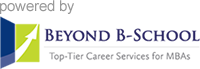
Using LinkedIn Groups to Find Great Contacts
with Viveka von Rosen

LinkedIn Groups has changed a lot in the past year. In this video, you will take a quick look at these changes with Viveka Von Rosen.
Find the Groups on LinkedIn
- Groups are found under the 'Work' grid on the far right side of the top navigation bar. Click on that grid and you can come down to 'Groups'.
- If there are particular groups that you like, you would go ahead and save that link as a bookmark in your browser).
- If you want to find a group that may be of interest to you, click on 'Discover'. LinkedIn is going to give you group suggestions according to your activity and background.
- To find a group, you can also type in a keyword or the name of the group in the search box.
Join the Groups on LinkedIn
- Click on the 'Groups' tab. You can join the group by clicking on the group name. If you haven't already joined the group, you can click on “Ask to join”. Membership is moderated for all groups.
- If you don't get a response within a day or two, you can always go back to the group owner and ask them if they're willing to accept you as a member.
- If you are following someone on LinkedIn, you can see in their 'Interest' section what groups that they belong to. If you are not yet a member of that group, you can click on the name of the group and ask to join.
- Check in 'My Groups' and see what groups you are a member of. You can also create a group if you want. But remember that Facebook and Google+ groups are much more active than the LinkedIn groups.
- When you have your groups, you can also click 'Manage' button to manage that group under the the little settings button. If you want to see settings, you can click on 'Group Settings.' If you want to discontinue your membership to a group, you can leave the group by clicking on 'Leave group' button.
Benefit of the New Groups Interface on LinkedIn
- You are actually able to join over 100 groups.
- The main reason that you want to be a member of these groups is that there may be
something that you can engage. But the primary reason is to just to see the other members and to find those members that you can either send a message to or invite to connect.
- Within groups, you can send invitations to connect to any member.
4 Steps to Connect Through Groups
- Access a person's Profile through School Alumni
- Scroll down the Profile to Interests to see Group memberships
- Go into one of the groups listed and ask to Join
- Send message or invitation to connect to any member through the now shared Group
Viveka is known internationally as the “LinkedIn Networking Expert.” Author of “LinkedIn Marketing: An Hour A Day” for John Wiley & Sons, she is also a regular source on LinkedIn for prestigious news outlets such as Forbes, Money Magazine, Mashable.com, Ragan.com, SocialMediaExaminer.com, CNN and The Miami Herald.
Viveka is the host of the biggest LinkedIn chat on Twitter: #LinkedInChat (Ranked by Mashable as one of the top 10 business blogs) and co-moderator of LinkedStrategies, the largest LinkedIn strategy group on LinkedIn. She is distinguished among the elite in social media:
- Forbes 20 Most Influential Women in Social Media (2011, 2012, 2013)
- Forbes 50 Most Influential People in Social Media (2011, 2012, 2013)
- TopRank’s 25 Women Who Rock Social Media in (2011, 2012, 2013)